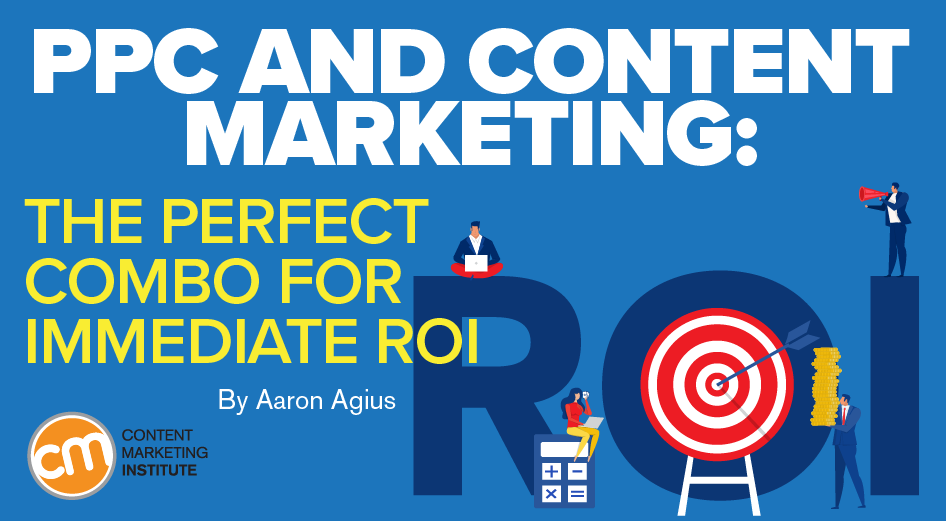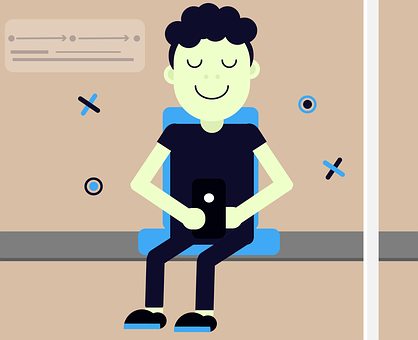Why Your Gaming Laptop is Overheating and How to Fix It

Thanks to improvements to hardware and more options on the market today, gaming on a laptop are becoming a more and more popular choice. However, playing PC games is very heavy on computer resources, and will naturally generate a lot of heat.
If there is too much heat, it can cause your computer to be slow and sluggish, which will not be a great gaming experience for you. Thankfully, understanding why your laptop might be overheating will help you figure out the best steps to take to keep it cool and working efficiently no matter what games you enjoy.
Read More: Deal with High-configuration Laptops Get up to 25% OFF on Renting laptops Near me in Delhi NCR.
Before you start attempting to fix the issue of your gaming laptop overheating, it’s important to understand what causes your laptop to overheat in the first place. Some of the most common reasons for a temperature rise in a gaming laptop include:
Poor Airflow
Airflow restrictions can lead to serious problems when air cooling is necessary for computer components to work well. There are several ways that poor airflow can occur in your gaming laptop. Laptops typically have intake vents located on the bottom panel, which allows cool air to reach the components.
However, if you are using your gaming laptop on a soft surface like a throw blanket, this can restrict the airflow by blocking the vents, which leads to overheating. In this case, you may want to consider putting your laptop on a cooling pad from Lenovo.com so that it’s not directly on the soft surface.
Unnecessary Programs Open
It can be easy to get stuck into a game and forget about the browser tabs, several apps, and other programs that you had opened beforehand and haven’t closed. Unnecessary and extra files, programs, and apps are best closed before you start playing a game.
If you forget to do this before you begin gaming, then you can easily use the task manager to close any programs that you don’t need while you’re gaming. Multitasking or having several programs open at the same time will put a lot of strain on various inner laptop components such as the RAM and CPU.
Buildup of Dust
Over time, pretty much everything will gather some dust. Laptops are notorious for gathering dust and may get dusty very quickly, even if your laptop is fairly new. This is because your gaming laptop pulls cool air in through the vents and pushes the warm air out using fans.
While the air is being pulled into and pushed out of the computer, it quickly starts to gather dust which moves across the inner components and generates an electrical charge. When this happens, some dust may end up sticking to surfaces inside the laptop, and if it’s not cleaned regularly, this can cause huge problems with airflow and overheat. To avoid this problem, regularly use compressed air to clean the dust from your laptop’s fans.
Fan Malfunctions
A gaming laptop has various power-heavy components such as the GPU and CPU, which are necessary for getting a smooth gaming experience. However, they also tend to generate a huge amount of heat. Due to this issue, manufacturers use heat pads which are designed to move the heat away from these important components and remove it from the system.
Thermal pads or paste are used to create an airtight seal between the components and the heat sink, to maximize cooling and achieve optimal transfer of heat. However, when you use your gaming laptop a lot, the thermal pads or paste can dry out over time, which will eventually cause the seal to become less effective and have a negative impact on the transfer of heat.
How Overheating Affects Your Gaming Laptop
Now that you have a better idea of some of the main things that cause your gaming laptop to overheat and how you can rectify the issue, it’s good to know what the potential impact on your device is if nothing is done.
Overall, overheating can shorten the lifespan of your gaming laptop, causing damage to the fans or hardware shutdowns. You may also notice that components such as the keyboard and trackpad are uncomfortably hot to touch, or the laptop may shut down without warning while you’re gaming.
If you have a gaming laptop, then understanding why it might overheat and what you can do to prevent this is crucial to keeping it in good condition for as long as possible.
Read more: HP 11th generation What is the feature of this laptop?