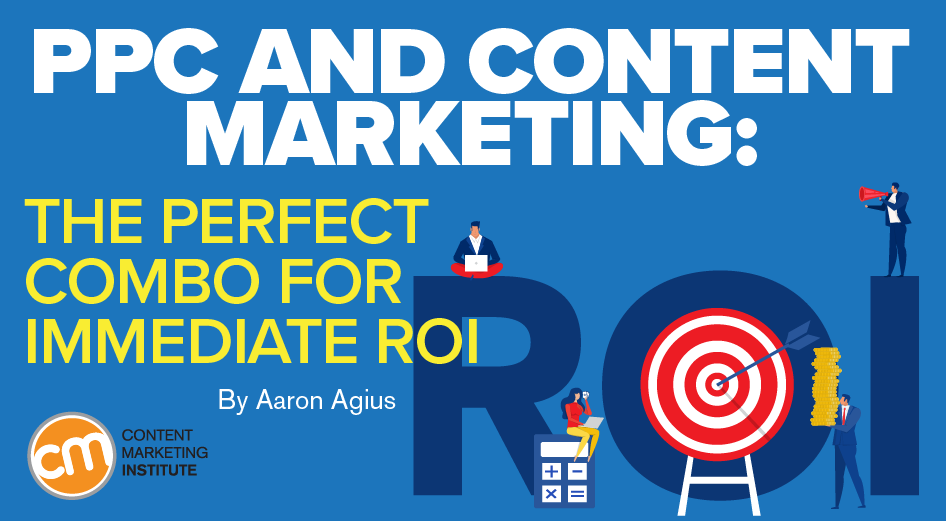A Beginner’s Guide to Cleaning Your Laptop

Being organized benefits every aspect of your life.
Let’s face it. No one wants to enter a disorganized and messy room with everything scattered all over the floor. The same is true if your computer is messy or disorganized; this adds to the stress you already experience throughout the day.
Since you’re working with fragile hardware that is easily knocked out of place or broken, learning to cleaning your laptop is a crucial skill that calls for some expertise.
Moreover, bear in mind that you can clean the inside of your laptop in addition to the outside when you’re cleaning your computer.
We have prepared a guide for you to follow when you want to clean your laptop. Shall we?
Purchase your Cleaning Supplies
You may already have the majority of the cleaning items you require in your house. First, a suitable cleaning cloth.
Use microfiber in place of paper towels or cotton rags, which could leave behind dusty particles. It is conveniently available at grocery, dollar, and automotive supply stores. The cheapest microfiber will do just fine.
Moreover, you should purchase a packet of plastic dental cleaners with extremely small bristles, similar to tiny bottle brushes. Hairs, crumbs, and other tenacious trash can be coaxed out of hiding.
How Can a Notebook Be Cleaned?
As a general rule, avoid applying excessive pressure to a notebook’s surfaces. Respecting this rule helps prevent one of the most frequent reasons for notebook failure: faulty circuit boards, or at the very least, faulty solder traces.
They typically happen because the chassis was overly flexed or compressed, not because the notebook was dropped.
While taking up or moving the notebook, support either side with both hands, especially if you’re gripping it by the keyboard deck.
This lessens stress on the chassis by distributing forces from your fingertips more evenly. Avoid taking up the notebook by one of its corners because doing so causes intense pressure to be concentrated in one spot.
Begin on the Inside
The majority of the grime you see on your laptop is only an aesthetic problem. Although everyone wants their laptop to have a gorgeous exterior, the interior is what matters the most. But, the buildup of dust, crust, and crumbs within your laptop can obstruct fans, vents, and heat sinks, leading to overheating and subpar performance.
As the majority of contemporary laptops cannot be opened, cleaning is more of an art than a science. Shut off the power to your laptop and quickly spray pressurized air into the vents.
Don’t force the pressurized air stick into the vents; instead, be patient. You might bump into a wire or bang the board with the condensation from a can of air.
Clear Up Your Keyboard
After the inside of your laptop is gorgeous, it’s time for a Cinderella makeover. As the keyboard is likely covered in years worth of minor stains and finger grease, we’ll start there.
The procedure for cleaning a laptop keyboard is peculiar. Laptop keyboards are a relatively surface-level activity, unlike desktop keyboards, which can typically be disassembled. Compressed air, cotton swabs, 90%–100% isopropyl alcohol, and a microfiber cloth are all required.
Never use household cleansers to clean electronics, and never substitute vinegar for alcohol when cleaning keyboards because it could cause the component to corrode.
Laptop keyboards are challenging to disassemble. Find out if yours has detachable keys by searching for them on Google. Consider sending your keyboard to the manufacturer for repairs if you’re having difficulties getting the gunk out from behind it, or take it to a nearby service provider.
When someone else can disassemble your laptop for you, there’s no point in doing it yourself.
Shine up that Screen
The LCD on your laptop is highly fragile. It must be carefully cleaned and maintained regularly.
We will keep this straightforward. Never wipe the screen of your laptop with paper towels or rags. These may damage your screen and leave behind dust.
Avoid using Windex, alcohol, vinegar, glass cleaner, or any other cleaning agents. Also, avoid using anything labeled as a screen cleaner on your laptop’s display. When your screen is shiny, you can easily enjoy WOW TV plans – visit here to know more about it.
All in All
You should have a cleaning and maintenance regime for your laptop at least 2-3 times a year if you want it to be germ-free. Cleaning your computer on the inside and the outside is a crucial practice that could increase its lifespan and make computing duties more fun.
Your digital life will be improved if you take the time to thoroughly clean the external parts of your laptop and maintain your hard drive organized and free of unneeded data. This will allow you to focus on the task at hand rather than worrying about the dust and dirt damaging your visuals.