Importance of Web Filtering for Businesses
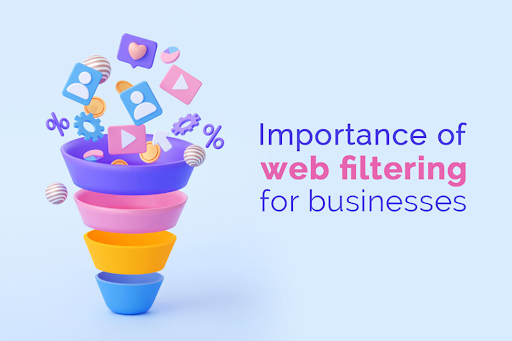
The Internet allows employees of organizations to work more efficiently and productively, as it allows them to access information on different websites, collaborate remotely, work on the go, etc. However, it can also be a distraction for employees and lead to numerous mishaps if usage is not regulated properly. This is where the role of web filtering comes in.
According to Barracuda, Web filtering is an advanced form of technology that prevents users from accessing their loading and viewing specific URLs and restricts browsers from opening certain websites. Web filtering is an effective method, especially for businesses, that facilitates users to be more mindful about the content they access on the Internet.
Thankfully, both macOS and Windows, the two leading operating systems, offer numerous web filtering methods that facilitate companies to have more control over the activities of employees. This article will shed light on how companies whose employees are using macOS and Windows devices can implement a handy web filtering move, i.e., block certain websites on their devices, and list the important aspects of web filtering for businesses. Let us get started:
How to Block Websites on macOS and Windows:
Both macOS and Windows feature different methods, following which users can block websites. Here is a detailed look at both:
macOS:
If you own a business and are wondering how to block websites on all your organization’s Mac devices, there are numerous ways following which you can conveniently do so. One of the most effective ways is using macOS’s native Screen Time utility. The tool gives users more control over how they use their Mac. To block websites using Mac’s Screen Time tool, all you need to do is open the utility by navigating to the System Preferences section, open App Limits, click on the “+” sign, scroll down to the website section, check the box next to any website you wish to block and click on the “Done” option.
However, if you are looking for a simpler solution, it would be best if you opt to use a macOS-compatible third-party website blocker application. There are numerous such apps readily available for macOS. One popular one is Focus. It is a simple and effective website blocker that works exceptionally well on Mac. Besides allowing users to block websites, it also offers the option to block distracting apps. Besides Focus, another great application you can consider is Session, a self-control app that offers tons of great features, including the ability to block websites.
Windows:
Windows users can also filter out websites by blocking them. One of the most effective ways following which users can block websites is by using the browser’s settings. For instance, if you are a Google Chrome user, you can easily use the application’s URL Blocking feature to get the job done. To do so, sign in to your admin account in Google Workspace, navigate to the settings sections present in the Chrome tab located in the Devices menu, open “Users & browsers” options, select the organizational unit for blocking websites, tap on the “URL Blocking” option and input the URLs of websites which you wish to block. Click on the “Save” option to confirm and save the changes. Almost all popular browsers offer users the option to block websites, and thus, irrespective of which browser you use, you can block websites without opting for a third-party solution.
How is Web Filtering Important for Businesses?
There are numerous reasons why every business should consider using web filtering methods. Here are some of the most important ones:
- It Facilitates Employees to Work More Productively – It is a well-known fact that individuals tend to perform more efficiently and productively without distractions. Since the Internet is essential for working, employees can get distracted and lose Focus due to certain websites. However, implementing web filtering methods can significantly lower the chances of employees getting distracted and thus enhance their productivity.
- It Prevents Employees from Downloading Malware – Malware has become a threat to businesses all around the globe, especially since they come disguised as important files. Hence, irrespective of how experienced an employee is, there is always a chance that they mistakenly download malware onto their work device, which may lead to huge losses financially and in terms of security. Hence, web filtering is important since it ensures that users stay safe from harmful websites and portals.
- It Allows Companies to Monitor Employees’ Internet Usage – Even though there is a slim chance, employees may use their work devices to access explicit or illegal content, which may harm the company’s reputation and integrity. However, if proper web filtering methods are implemented, the chances of any such acts happening get significantly reduced, as the technology allows the company’s administration unit to monitor the Internet usage of employees.
Thus, every organization should implement web filtering methods to ensure safety, security and high levels of productivity among employees.
Also Read: 3 Tips To Take Care Of Your Lawn.





